toolbox not working in colab
-
Hey,
got error
https://colab.research.google.com/drive/1ZOLbnAsEzPdD_zd3iU-AiVQnLqyTa5go
"ValueError: numpy.dtype size changed, may indicate binary incompatibility. Expected 96 from C header, got 88 from PyObject" -
@alexeigor I got the same error on kaggle too
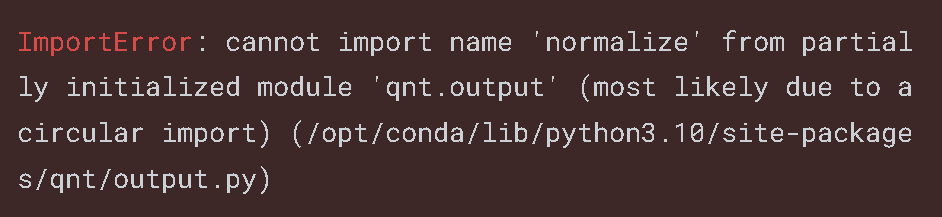
-
I got the same error after installing
qntlocally with pip.
There is indeed a circular import in the current Github repo for the toolbox, introduced by this commit:
https://github.com/quantiacs/toolbox/commit/78beafa93775f33606156169b3e6b8f995804151#diff-89350fe373763b439e4697f9b11cceb811b4a3f0adc7a655707a936ce5646c01R6-R10
when some of the imports inoutput.pywhich were inside of fuctions before were moved to the top level.
Nowoutputimports fromstatsandstatsimports fromoutput.@support Can you please have a look?
@alexeigor @omohyoid
The conda version ofqntdoesn't seem to be affected, so if that's an option for you install that one instead.
Otherwise we can use the git version previous to the commit above:pip uninstall qnt pip install git+https://github.com/quantiacs/toolbox.git@a1e6351446cd936532af185fb519ef92f5b1ac6d -
Another issue is that the toolbox relies on a NumPy version older than 2.0, which is incompatible with the current environment in Colab: https://colab.research.google.com/drive/1N0xxcVUdZr3m179XeS_OyK1y_d90M0EW
-
Hi,
thanks for pointing this out, we are working on refactoring the code, qnt is reverted to previous version. Sorry for late answer. -
@alexeigor Hello. Version 0.0.501 of the qnt library works correctly in Colab. Python version support has been extended from 3.10 to 3.13. The basic functionality of the library should work without issues.
To install, use the following command:
!pip install git+https://github.com/quantiacs/toolbox.git 2>/dev/nullNote: Installing ta-lib in Colab is not working for me at the moment.