@illustrious-felice
Incorporating seed initialization into your PyTorch code ensures reproducibility by making the random number generation predictable. This involves setting seeds for the PyTorch engine, NumPy, and the Python random module if you're using it. Below, I'll show you how to integrate seed initialization into your existing code. Remember, while this can make your experiments more reproducible, it does not guarantee identical results across different hardware or PyTorch versions due to the inherent nondeterminism in some GPU operations.
import xarray as xr # xarray for data manipulation
import qnt.data as qndata # functions for loading data
import qnt.backtester as qnbt # built-in backtester
import qnt.ta as qnta # technical analysis library
import numpy as np
import pandas as pd
import torch
from torch import nn, optim
import random
# Seed initialization function
def set_seed(seed_value=42):
"""Set seed for reproducibility."""
random.seed(seed_value)
np.random.seed(seed_value)
torch.manual_seed(seed_value)
torch.cuda.manual_seed(seed_value)
torch.cuda.manual_seed_all(seed_value) # if you are using multi-GPU.
torch.backends.cudnn.deterministic = True
torch.backends.cudnn.benchmark = False
# Set the seed for reproducibility
set_seed(42)
asset_name_all = ['NAS:AAPL', 'NAS:AMZN', 'NAS:MSFT']
class LSTM(nn.Module):
"""
Class to define our LSTM network.
"""
def __init__(self, input_dim=3, hidden_layers=64):
super(LSTM, self).__init__()
self.hidden_layers = hidden_layers
self.lstm1 = nn.LSTMCell(input_dim, self.hidden_layers)
self.lstm2 = nn.LSTMCell(self.hidden_layers, self.hidden_layers)
self.linear = nn.Linear(self.hidden_layers, 1)
def forward(self, y, future_preds=0):
outputs = []
n_samples = y.size(0)
h_t = torch.zeros(n_samples, self.hidden_layers, dtype=torch.float32)
c_t = torch.zeros(n_samples, self.hidden_layers, dtype=torch.float32)
h_t2 = torch.zeros(n_samples, self.hidden_layers, dtype=torch.float32)
c_t2 = torch.zeros(n_samples, self.hidden_layers, dtype=torch.float32)
for time_step in range(y.size(1)):
x_t = y[:, time_step, :] # Ensure x_t is [batch, input_dim]
h_t, c_t = self.lstm1(x_t, (h_t, c_t))
h_t2, c_t2 = self.lstm2(h_t, (h_t2, c_t2))
output = self.linear(h_t2)
outputs.append(output.unsqueeze(1))
outputs = torch.cat(outputs, dim=1).squeeze(-1)
return outputs
def get_model():
model = LSTM(input_dim=3)
return model
def get_features(data):
close_price = data.sel(field="close").ffill('time').bfill('time').fillna(1)
open_price = data.sel(field="open").ffill('time').bfill('time').fillna(1)
high_price = data.sel(field="high").ffill('time').bfill('time').fillna(1)
log_close = np.log(close_price)
log_open = np.log(open_price)
features = xr.concat([log_close, log_open, high_price], "feature")
return features
def get_target_classes(data):
price_current = data.sel(field='close')
price_future = qnta.shift(price_current, -1)
class_positive = 1 # prices goes up
class_negative = 0 # price goes down
target_price_up = xr.where(price_future > price_current, class_positive, class_negative)
return target_price_up
def load_data(period):
return qndata.stocks.load_ndx_data(tail=period, assets=asset_name_all)
def train_model(data):
features_all = get_features(data)
target_all = get_target_classes(data)
models = dict()
for asset_name in asset_name_all:
model = get_model()
target_cur = target_all.sel(asset=asset_name).dropna('time', 'any')
features_cur = features_all.sel(asset=asset_name).dropna('time', 'any')
target_for_learn_df, feature_for_learn_df = xr.align(target_cur, features_cur, join='inner')
criterion = nn.MSELoss()
optimiser = optim.LBFGS(model.parameters(), lr=0.08)
epochs = 1
for i in range(epochs):
def closure():
optimiser.zero_grad()
feature_data = feature_for_learn_df.transpose('time', 'feature').values
in_ = torch.tensor(feature_data, dtype=torch.float32).unsqueeze(0)
out = model(in_)
target = torch.zeros(1, len(target_for_learn_df.values))
target[0, :] = torch.tensor(np.array(target_for_learn_df.values))
loss = criterion(out, target)
loss.backward()
return loss
optimiser.step(closure)
models[asset_name] = model
return models
def predict(models, data):
weights = xr.zeros_like(data.sel(field='close'))
for asset_name in asset_name_all:
features_all = get_features(data)
features_cur = features_all.sel(asset=asset_name).dropna('time', 'any')
if len(features_cur.time) < 1:
continue
feature_data = features_cur.transpose('time', 'feature').values
in_ = torch.tensor(feature_data, dtype=torch.float32).unsqueeze(0)
out = models[asset_name](in_)
prediction = out.detach()[0]
weights.loc[dict(asset=asset_name, time=features_cur.time.values)] = prediction
return weights
weights = qnbt.backtest_ml(
load_data=load_data,
train=train_model,
predict=predict,
train_period=55,
retrain_interval=55,
retrain_interval_after_submit=1,
predict_each_day=False,
competition_type='stocks_nasdaq100',
lookback_period=55,
start_date='2024-01-01',
build_plots=True
)
I think I won't be available next week. If you have any more questions, don’t expect an answer from me next week.
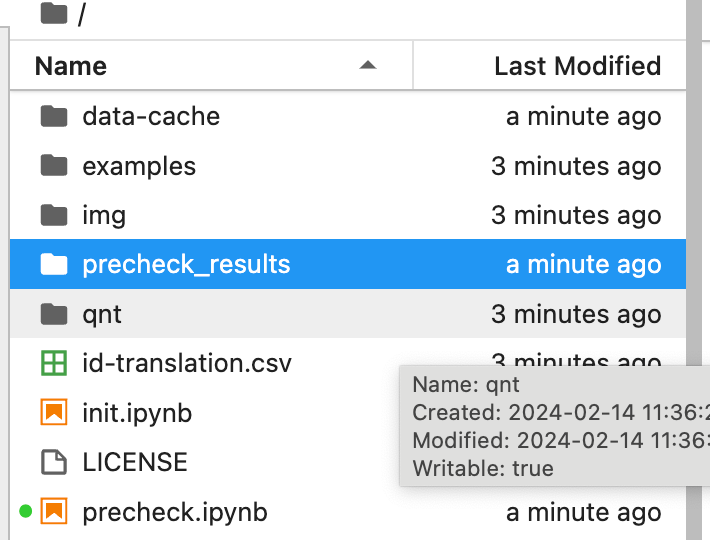
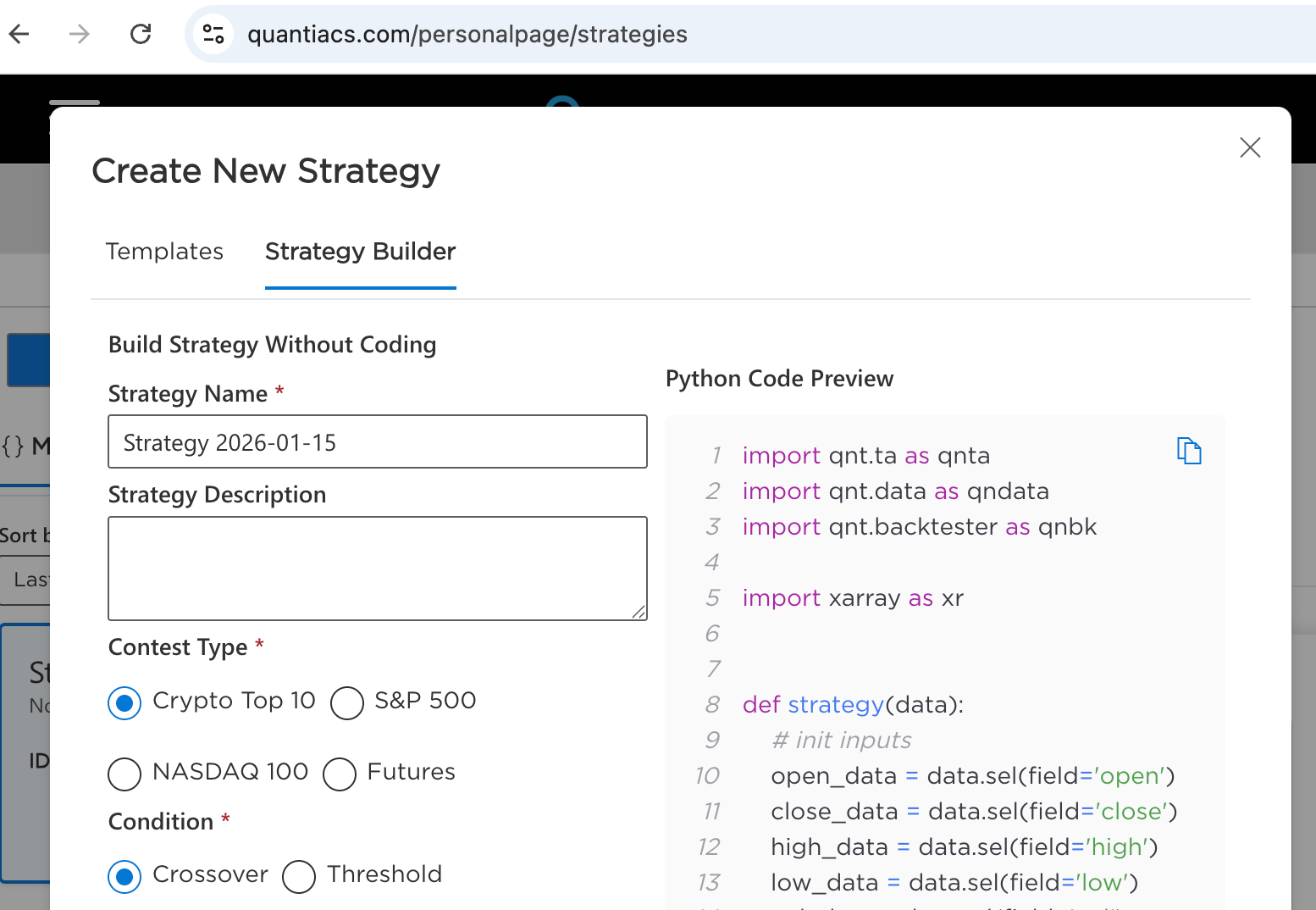
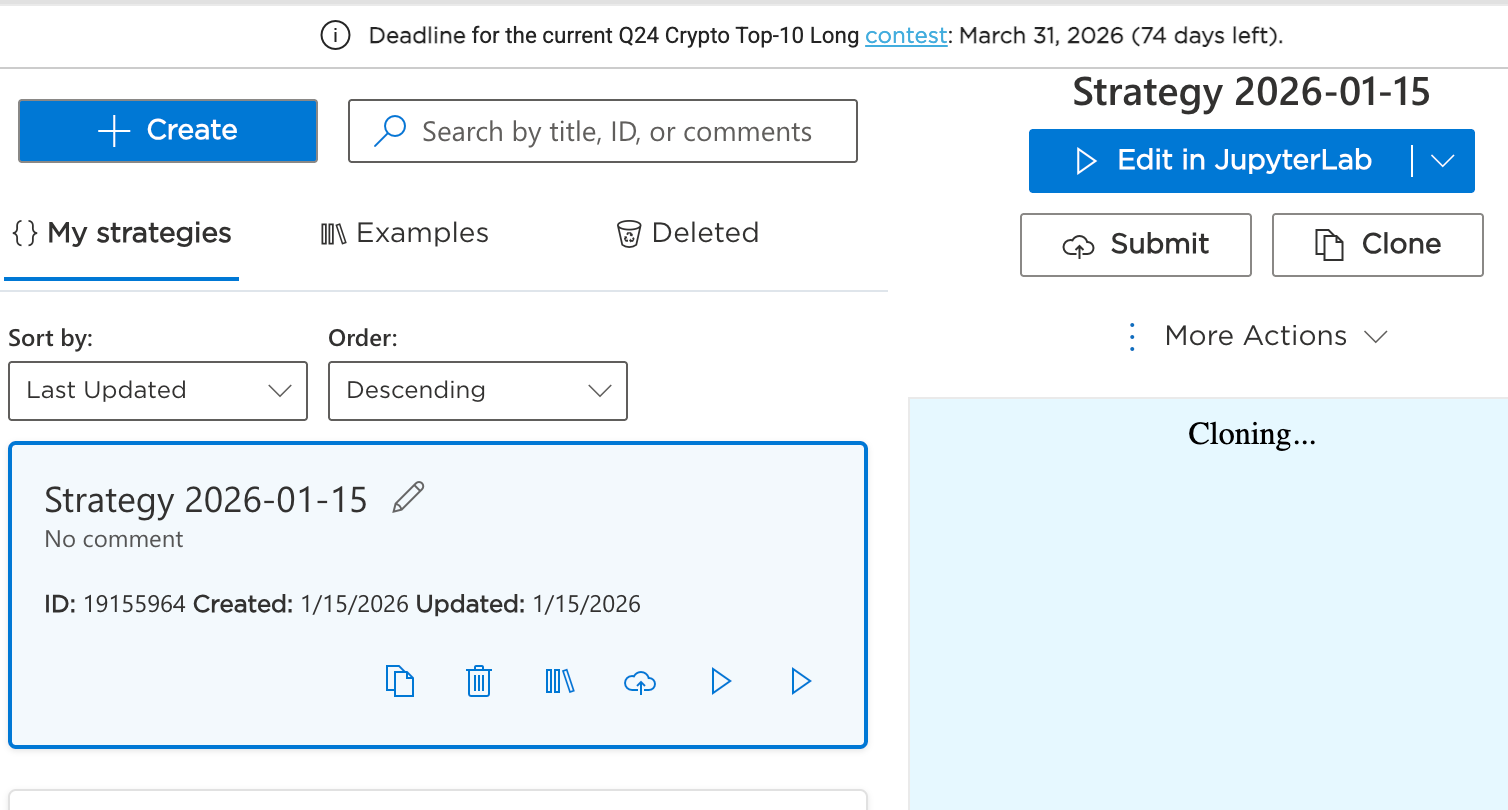
 ️
️