Local Development Error "No module named 'qnt'"
-
Hi guys, local development doesn't work.
I followed all the steps for installing local development.I run "conda activate qntdev"
Then I create a Jupyter Notebook in this folder:
"C:\Users\baiti\anaconda3\envs\qntdev"But when I run this Notebook I get always the error: "No module named 'qnt'"
Can you help me out?
Best
Eddie -
@eddiee Hi, local development works fine. The procedure for using Jupyter Notebook is:
-
conda activate qntdev;
-
then install jupyter as follows in the qntdev environment:
conda install notebook python=3.7
- deactivate and reactivate env as follows:
conda deactivate
conda activate qntdev- "C:\Users\baiti\anaconda3\envs\qntdev\bin\jupyter notebook"
(note the bin!)
Then try just to download data as follows:
import os
os.environ["API_KEY"]= "your key here"import qnt.data as qndata
futures_data= qndata.futures.load_data(tail=365*16, dims=("time","field","asset"))
-
-
Sorry, but it still doesn't work.
What should I do after step 4? I guess, I can't just type python commands in the powershell. How can I open the right Jupyter Notebook?
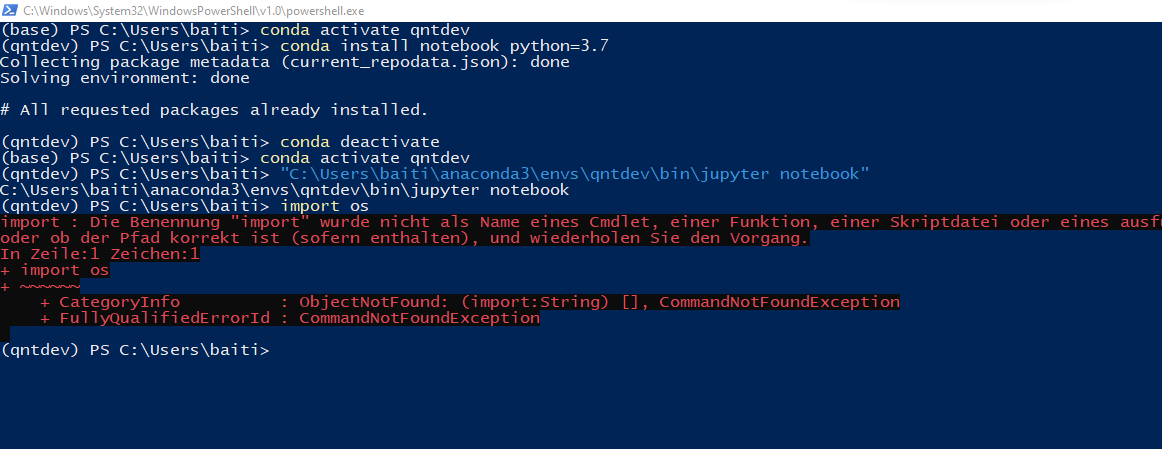
-
This post is deleted! -
@eddiee Try step 4 without quotes, this should start jupyter notebook. And if that's your real API-key we see in the image, delete your last post. It's a bad idea to post it in a public forum

-
-
Thanks for your support, I really appreciate, together we are better!

This is how I solved the step four issue:
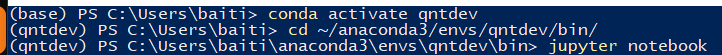
Kind Regards
Eddie -
Hello friends,
how can I update my local development to the Q18 contest? Loading nasdaq data doesn't work.
Best
Eddie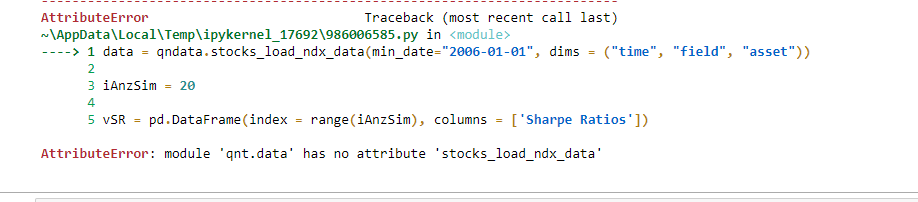
-