Strategy Optimization in local development environment is not working
-
Dear Support Team, I can not replicate the optimization example in the local development environment. My code just got stuck in the first iteration, I waited 8 hours and absolutely nothing happened. Do you have any idea?
Best
Eddie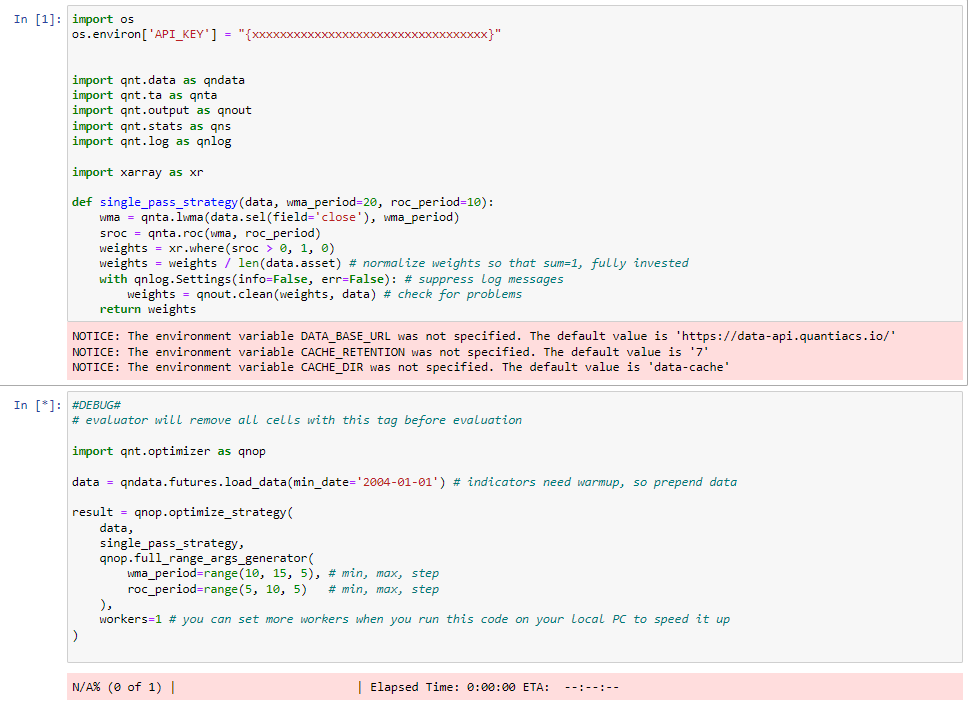
-
Hi, thanks for the report, we will test and let you know. Sorry for the issue.
-
Hello. Try to run with other ranges
result = qnop.optimize_strategy( data, single_pass_strategy, qnop.full_range_args_generator( wma_period=range(10, 20, 5), # min, max, step roc_period=range(5, 15, 5) # min, max, step ), workers=1 # you can set more workers when you run this code on your local PC to speed it up ) -
@vyacheslav_b said in Strategy Optimization in local development environment is not working:
result = qnop.optimize_strategy(
data,
single_pass_strategy,
qnop.full_range_args_generator(
wma_period=range(10, 20, 5), # min, max, step
roc_period=range(5, 15, 5) # min, max, step
),
workers=1 # you can set more workers when you run this code on your local PC to speed it up
)I tried other ranges, it still doesn't work, any ideas?

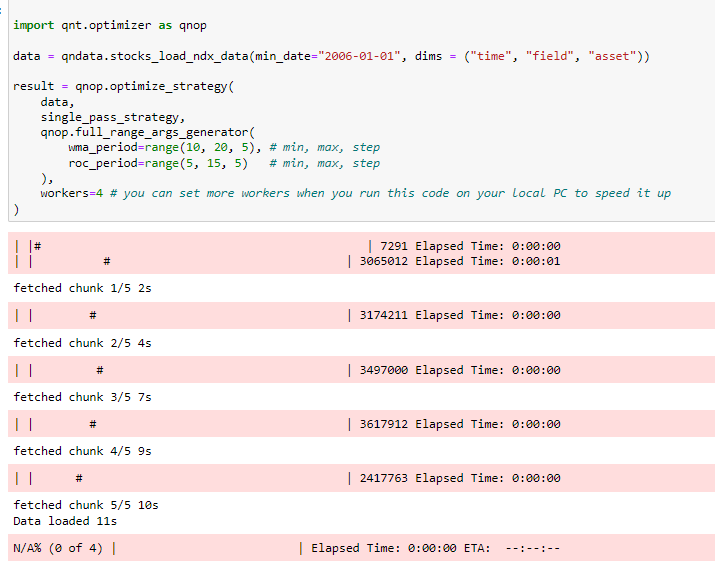
-
This code works for me. I can give you ideas on what to try.
-
Update the qnt library or reinstall.
-
If it doesn't help, clone the repository
https://github.com/quantiacs/toolbox
git clone https://github.com/quantiacs/toolbox.git
run
qnt/examples/005-01-optimizer.py
and other examples.You may need to specify API_KEY
You might be able to see exactly where the error occurs in the code.
And you can modify the library code by adding logging for optimize_strategy -