@illustrious-felice Hello. The reason you're still seeing a large number of tickers (e.g., around 300) even after applying the filter is that the "best" instrument by Sharpe ratio changes over time. The rank_assets_by function returns a time-dependent mask, selecting the top N assets at each time step. So the total number of unique assets that were selected at any point in time may be much larger than top_assets.
This is expected behavior.
To illustrate this more clearly, let's consider a minimal working example that selects only 1 top asset at each point in time and shows all the intermediate steps:
import qnt.data as qndata
import qnt.ta as qnta
import qnt.stats as qnstats
import qnt.output as qnout
import qnt.filter as qnfilter
import xarray as xr
import pandas as pd
top_assets = 1
data = qndata.stocks.load_spx_data(min_date="2005-06-01")
weights = data.sel(field="is_liquid")
stats_per_asset = qnstats.calc_stat(data, weights, per_asset=True)
sharpe_ratio = stats_per_asset.sel(field="sharpe_ratio")
asset_filter = qnfilter.rank_assets_by(data, sharpe_ratio, top_assets, ascending=False)
weights = weights * asset_filter
stats = qnstats.calc_stat(data, weights.sel(time=slice("2005-06-01", None)))
display(asset_filter.to_pandas().tail())
display(stats.to_pandas().tail())
display(sharpe_ratio.to_pandas().tail())
display(weights.to_pandas().tail())
If you want to see which asset was the best on specific dates, you can do something like this:
dates = ["2015-01-15", "2020-01-15", "2025-01-15"]
records = []
for date_str in dates:
best_mask = asset_filter.sel(time=date_str)
assets = best_mask.where(best_mask > 0, drop=True).asset.values
srs = sharpe_ratio.sel(time=date_str, asset=assets).values
for a, s in zip(assets, srs):
records.append({"time": date_str, "asset": a.item(), "sharpe_ratio": float(s)})
df = pd.DataFrame(records).set_index("time")
display(df)
asset sharpe_ratio
time
2025-05-22 NYS:HRL 1.084683
2025-05-22 NAS:KDP 1.093528
2025-05-22 NAS:AAPL 0.968039
Or simply for a single date:
date = "2020-05-22"
best_mask = asset_filter.sel(time=date)
best_assets = best_mask.where(best_mask > 0, drop=True).asset
best_sr = sharpe_ratio.sel(time=date, asset=best_assets)
print(best_sr.to_pandas())
This shows clearly that only one asset is selected at each time step, but over the full time range, many different assets can appear in the top list depending on how their Sharpe ratios change.
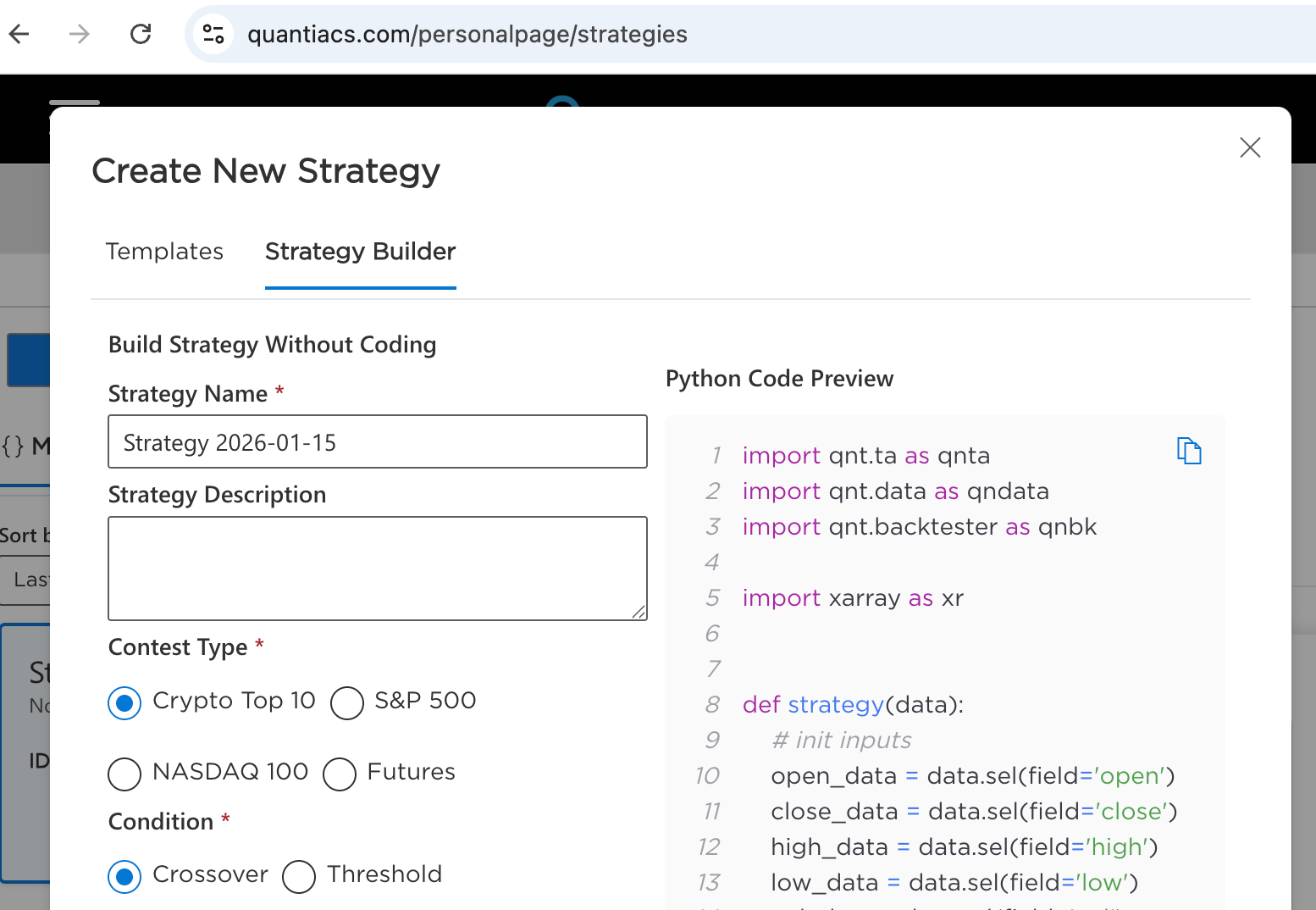
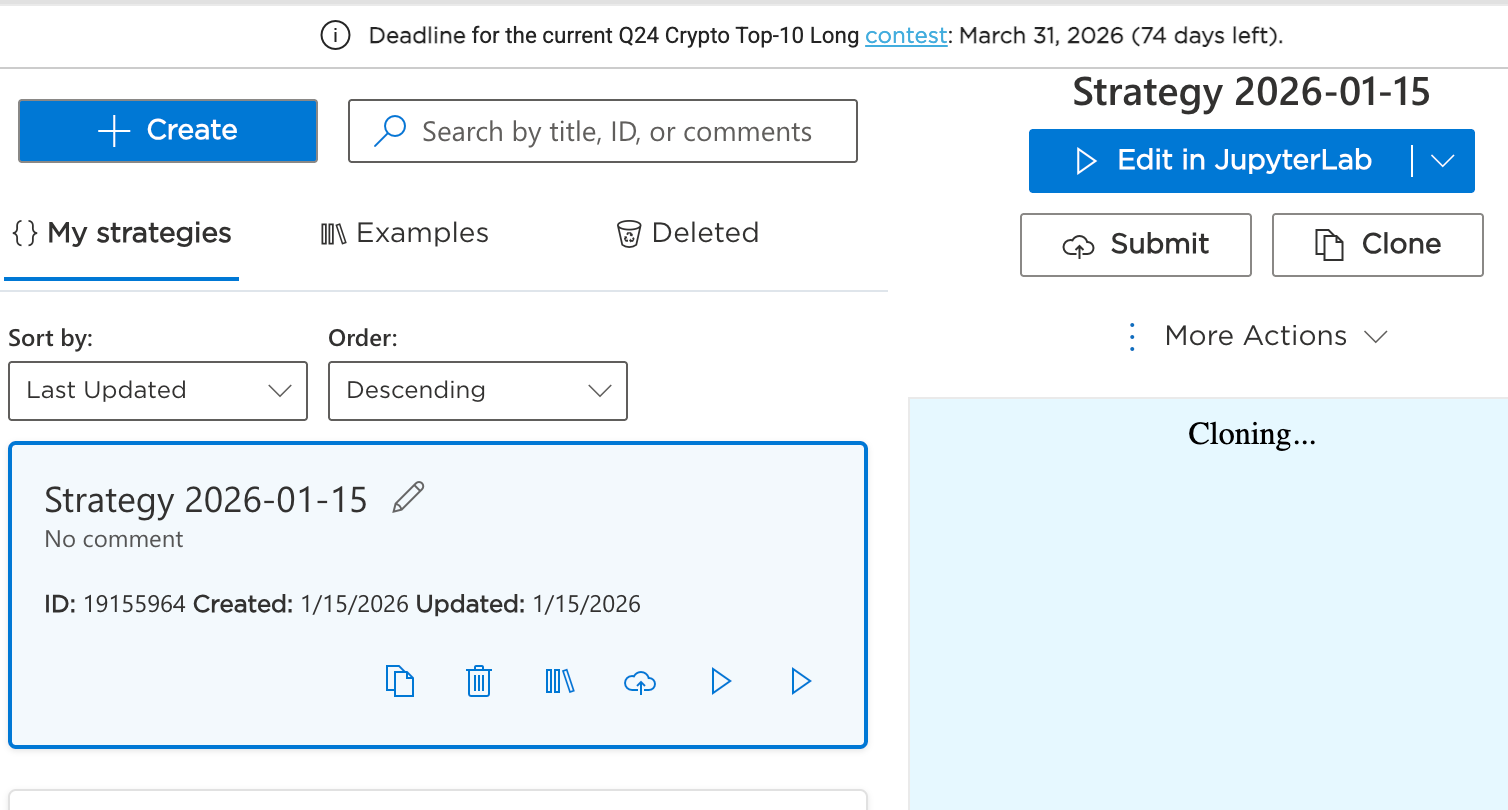
 ️
️